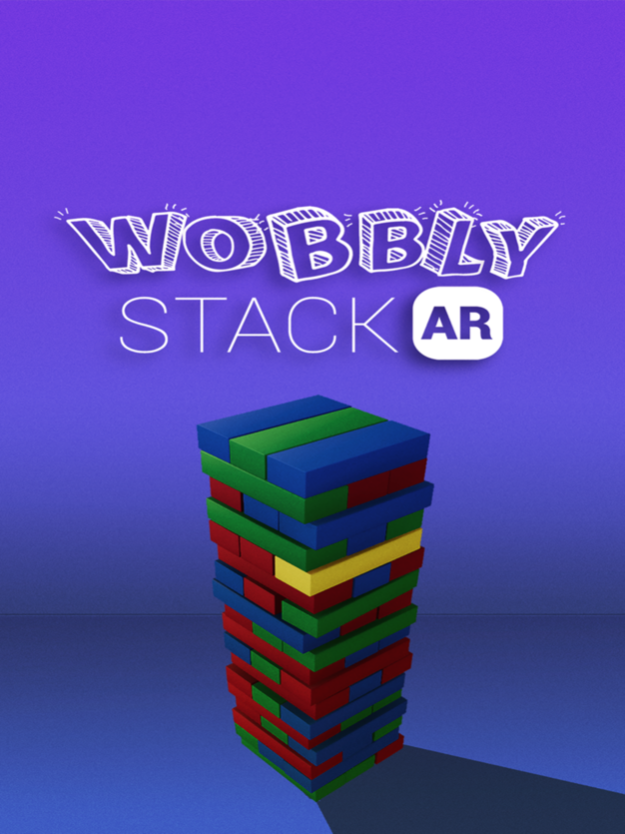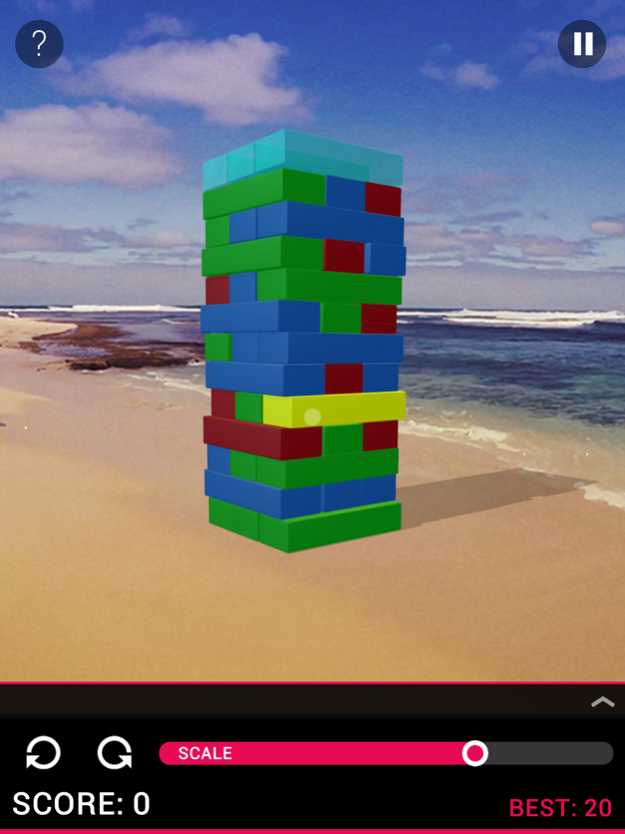Wobbly Stack AR 1.3.2
Continue to app
Free Version
Publisher Description
"What makes Wobbly Stack AR stand out is fantastic fine-tuned physics and precise block-pulling game control with haptic feedback." - ARCritic.com
Use your phone to twist, pull and push the Blocks to see how high you can build your Stack! Wobbly Stack is a fun and unique AR experience that can be played alone, with friends, as a party game, or just to kill time.
FEATURES
◆ Use your phone as a tether, with precise 1:1 control on the blocks
◆ 'Feel the blocks' with our Dynamic Haptic Feedback system
◆ Highly realistic physics engine running at 60fps
◆ Varied block sizes to create strategy
◆ 'Pass The Phone' multiplayer, play with friends
◆ Scoring system with GameCenter support, compete to be the best
If you enjoy the game, please leave a review.
If you have a feature suggestion, or find a bug, please email us at support@esdot.ca.
NOTE: The Haptic Feedback System requires an iPhone 7 or newer. For iPads, and older iPhones, we have implemented an Audible Feedback System, so you can still enjoy the game to it's fullest.
Jan 29, 2018
Version 1.3.2
This app has been updated by Apple to display the Apple Watch app icon.
Added: Welcome screen with tips
Improved: Reduced UI size on larger devices
Improved: UI layout for better ergonomics
About Wobbly Stack AR
Wobbly Stack AR is a free app for iOS published in the Action list of apps, part of Games & Entertainment.
The company that develops Wobbly Stack AR is esDot Studio Inc. The latest version released by its developer is 1.3.2.
To install Wobbly Stack AR on your iOS device, just click the green Continue To App button above to start the installation process. The app is listed on our website since 2018-01-29 and was downloaded 0 times. We have already checked if the download link is safe, however for your own protection we recommend that you scan the downloaded app with your antivirus. Your antivirus may detect the Wobbly Stack AR as malware if the download link is broken.
How to install Wobbly Stack AR on your iOS device:
- Click on the Continue To App button on our website. This will redirect you to the App Store.
- Once the Wobbly Stack AR is shown in the iTunes listing of your iOS device, you can start its download and installation. Tap on the GET button to the right of the app to start downloading it.
- If you are not logged-in the iOS appstore app, you'll be prompted for your your Apple ID and/or password.
- After Wobbly Stack AR is downloaded, you'll see an INSTALL button to the right. Tap on it to start the actual installation of the iOS app.
- Once installation is finished you can tap on the OPEN button to start it. Its icon will also be added to your device home screen.